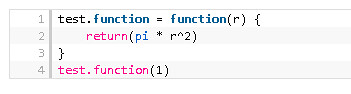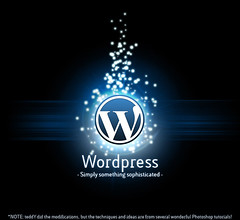Today I came across a post named “24 Noble WordPress Plugins To Determine The Performance of your Blog” through Weblog Tools Collection (one of my favorite places to stay updates on wordpress). The post provided a good solid list of statistics plugins for wordpress. Some of them are too old to count (pun intended), others are much more recent and relevant.
As a statistics (and WordPress) lover myself, I was inspired to extend the list of wordpress statistics plugins for the hope of benefiting the community:
Blog Metrics
This plugin is based on ideas in an excellent post by Avinash Kaushik (Whom I consider a Web analytics guru and a brilliant blogger!).
it calculates:
- Raw Author Contribution:
- average number of posts per month
- average number of words per post
- Conversation Rate:
- average number of comments per postwithout your own comments
- average number of words used in comments to posts
Both for all the time you’ve been blogging, and for the last month, it then adds these values in a page on your WordPress dashboard.


Search Meter
This plugin is a must for any blogger. Period.
If you have a Search box on your blog, Search Meter automatically records what people are searching for — and whether they are finding what they are looking for. Search Meter’s admin interface shows you what people have been searching for in the last couple of days, and in the last week or month. It also shows you which searches have been unsuccessful. If people search your blog and get no results, they’ll probably go elsewhere. With Search Meter, you’ll be able to find out what people are searching for, and give them what they want by creating new posts on those topics. […]
Google analytics Dashboard
Google Analytics Dashboard gives you the ability to view your Google Analytics data in your WordPress dashboard. You can also alow other users to see the same dashboard information when they are logged in or embed parts of the data into posts or as part of your theme.
The biggest advantage of this plugin in my view is that it adds sparklines in the “posts -> edit” page in the admin area.
Analytics360
I don’t use this one much. But one feature it has that I find interesting is that is adds information of when you posted something with the trend line of the google analytics traffic data. It also mixes data from MailChimp’s, which I don’t use.
MailChimp’s Analytics360 plugin allows you to pull Google Analytics and MailChimp data directly into your dashboard, so you can access robust analytics tools without leaving WordPress.
Broken Link Checker
This plugin is also a must.
This plugin will monitor your blog looking for broken links and let you know if any are found.
- Monitors links in your posts, pages, the blogroll, and custom fields (optional).
- Detects links that don’t work and missing images.
- Notifies you on the Dashboard if any are found.
- Also detects redirected links.
- Makes broken links display differently in posts (optional).
- Link checking intervals can be configured.
- New/modified posts are checked ASAP.
- You view broken links, redirects, and a complete list of links used on your site, in the Tools -> Broken Links tab.
- Searching and filtering links by URL, anchor text and so on is also possible.
- Each link can be edited or unlinked directly via the plugin’s page, without manually editing each post.
Piwik + WP-Piwik
This plugin adds a Piwik stats site to your WordPress dashboard. It’s also able to add the Piwik tracking code to your blog.
Piwik is an open source (GPL licensed) web analytics software program. It provides you with detailed real time reports on your website visitors: the search engines and keywords they used, the language they speak, your popular pages and so on…
You can install Piwik more or less like you install WordPress, and then you are left to integrate it into your blog. The only real down side of it for me (compared to google analytics) is the advanced segmentation and pivoting. But in general it is a free, great (and growing!) Web analytics solution.
Woopra Analytics Plugin
I have been using Woopra since their release thanks to lorelle. I enjoy the ability to follow the live actions that are happening inside the blog. Although since woopra went from BETA to GOLD, I lost most interest because the total blogs I track have more traffic volume then woopra allow tracking in their free account. But small bloggers could find the service gratifying.
Woopra is the world’s most comprehensive, information rich, easy to use, real-time Web tracking and analysis application.
Features include:
- Live Tracking and Web Statistics
- A rich user interface and client monitoring application
- Real-time Analytics
- Manage Multiple Blogs and Websites
- Deep analytic and search capabilities
- Click-to-chat
- Visitor and member tagging
- Real-time notifications
- Easy Installation and Update Notification
Final notes
If you are into web analytics, I also encourage you to give the following a try: Nuconomy,ClickTale, Crazy Egg. And of course, Google analytics. Each of them (and also Woopra) strips you and your visitors a bit more from their privacy. But that is the ultimate price we pay for the strong Web analytics solutions that exists out there.
If you got any more statistics plugins I missed, feel encouraged to share them with me in the comments 🙂