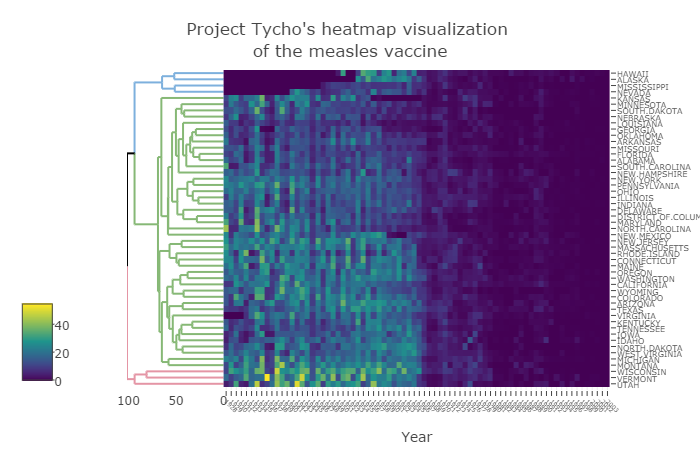Guest post by Jonathan Sidi
Introduction
The US primaries are coming on fast with almost 120 days left until the conventions. After building a shinyapp for the Israeli Elections I decided to update features in the app and tried out plotly in the shiny framework.
As a casual voter, trying to gauge the true temperature of the political landscape from the overwhelming abundance of polling is a heavy task. Polling data is continuously published during the state primaries and the variety of pollsters makes it hard to keep track what is going on. The app self updates using data published publicly by realclearpolitics.com.
The app keeps track of polling trends and delegate count daily for you. You create a personal analysis from the granular level data all the way to distributions using interactive ggplot2 and plotly graphs and check out the general elections polling to peak into the near future.
The app can be accessed through a couple of places. I set up an AWS instance to host the app for realtime use and there is the Github repository that is the maintained home of the app that is meant for the R community that can host shiny locally.
Running the App through Github
(github repo: yonicd/Elections)
#changing locale to run on Windows
if (Sys.info()[1] == "Windows") Sys.setlocale("LC_TIME","C")
#check to see if libraries need to be installed
libs=c("shiny","shinyAce","plotly","ggplot2","rvest","reshape2","zoo","stringr","scales","plyr","dplyr")
x=sapply(libs,function(x)if(!require(x,character.only = T)) install.packages(x));rm(x,libs)
#run App
shiny::runGitHub("yonicd/Elections",subdir="USA2016/shiny")
#reset to original locale on Windows
if (Sys.info()[1] == "Windows") Sys.setlocale("LC_ALL")
Application Layout:
(see next section for details)
- Current Polling
- Election Analyis
- General Elections
- Polling Database
Usage Instructions:
Current Polling
- The top row depicts the current accumulation of delegates by party and candidate is shown in a step plot, with a horizontal reference line for the threshold needed per party to recieve the nomination. Ther accumulation does not include super delegates since it is uncertain which way they will vote. Currently this dataset is updated offline due to its somewhat static nature and the way the data is posted online forces the use of Selenium drivers. An action button will be added to invoke refreshing of the data by users as needed.
- The bottom row is a 7 day moving average of all polling results published on the state and national level. The ribbon around the moving average is the moving standard deviation on the same window. This is helpful to pick up any changes in uncertainty regarding how the voting public is percieving the candidates. It can be seen that candidates with lower polling averages and increased variance trend up while the opposite is true with the leading candidates, where voter uncertainty is a bad thing for them.

Continue reading “Election tRends: An interactive US election tracker (using Shiny and Plotly)”