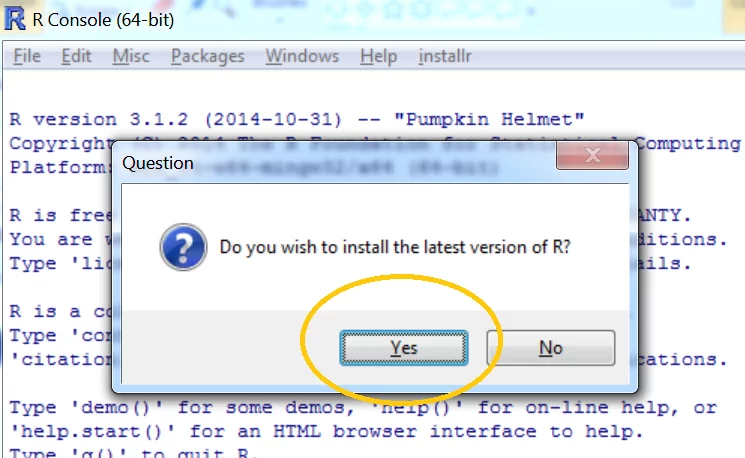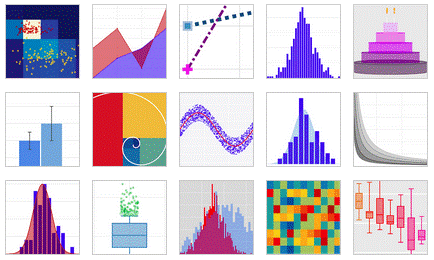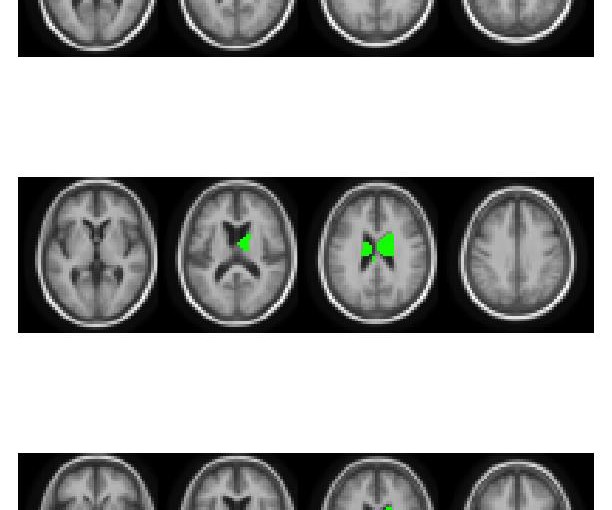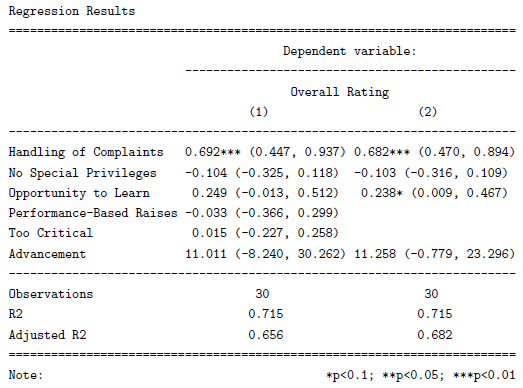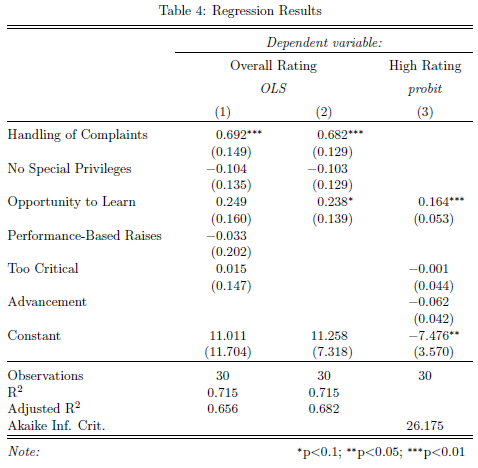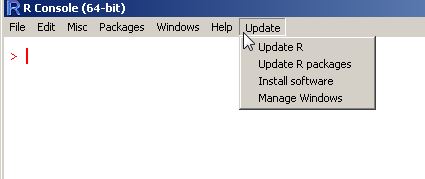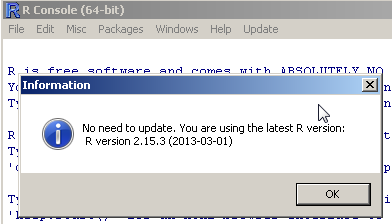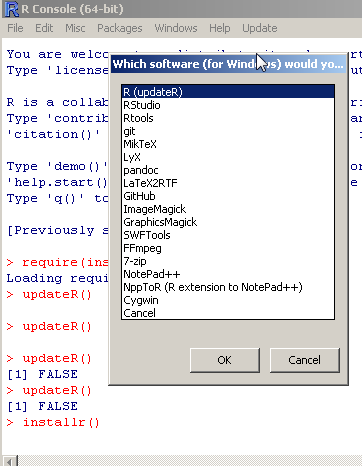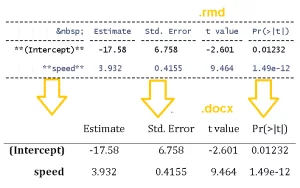Guest post by Gregorio Santori (<[email protected]>)
The results that emerged from a recent Nature‘s survey confirm as, for many researchers, we are living in a weak reproducibility age (Baker M. Is there a reproducibility crisis? Nature 2016;533:453-454). Although the definition of reproducibility can vary widely between disciplines, in this survey was adopted the version for which “another scientist using the same methods gets similar results and can draw the same conclusions” (Reality check on reproducibility. Nature 2016;533:437). Already in 2009, Roger Peng formulated a definition of reproducibility very attractive: “In many fields of study there are examples of scientific investigations that cannot be fully replicated because of a lack of time or resources. In such a situation there is a need for a minimum standard that can fill the void between full replication and nothing. One candidate for this minimum standard is «reproducible research», which requires that data sets and computer code be made available to others for verifying published results and conducting alternative analyses” (Peng R. Reproducible research and Biostatistics. Biostatistics. 2009;10:405-408). For many readers of R-bloggers, the Peng’s formulation probably means in the first place a combination of R, LaTeX, Sweave, knitr, R Markdown, RStudio, and GitHub. From the broader perspective of scholarly journals, it mainly means Web repositories for experimental protocols, raw data, and source code.
Although researchers and funders can contribute in many ways to reproducibility, scholarly journals seem to be in a position to give a decisive advancement for a more reproducible research. In the incipit of the “Recommendations for the Conduct, Reporting, Editing, and Publication of Scholarly Work in Medical Journals“, developed by the International Committee of Medical Journals Editors (ICMJE), there is an explicit reference to reproducibility. Moreover, the same ICMJE Recommendations reported as “the Methods section should aim to be sufficiently detailed such that others with access to the data would be able to reproduce the results“, while “[the Statistics section] describe[s] statistical methods with enough detail to enable a knowledgeable reader with access to the original data to judge its appropriateness for the study and to verify the reported results“.
In December 2010, Nature Publishing Group launched Protocol Exchange, “[…] an Open Repository for the deposition and sharing of protocols for scientific research“, where “protocols […] are presented subject to a Creative Commons Attribution-NonCommercial licence“.
In December 2014, PLOS journals announced a new policy for data sharing, resulted in the Data Availability Statement for submitted manuscripts.
In June 2014, at the American Association for the Advancement of Science headquarter, the US National Institute of Health held a joint workshop on the reproducibility, with the participation of the Nature Publishing Group, Science, and the editors representing over 30 basic/preclinical science journals. The workshop resulted in the release of the “Principles and Guidelines for Reporting Preclinical Research“, where rigorous statistical analysis and data/material sharing were emphasized.
In this scenario, I have recently suggested a global “statement for reproducibility” (Research papers: Journals should drive data reproducibility. Nature 2016;535:355). One of the strong points of this proposed statement is represented by the ban of “point-and-click” statistical software. For papers with a “Statistical analysis” section, only original studies carried out by using source code-based statistical environments should be admitted to peer review. In any case, the current policies adopted by scholarly journals seem to be moving towards stringent criteria to ensure more reproducible research. In the next future, the space for “point-and-click” statistical software will progressively shrink, and a cross-platform/open source language/environment such as R will be destined to play a key role.