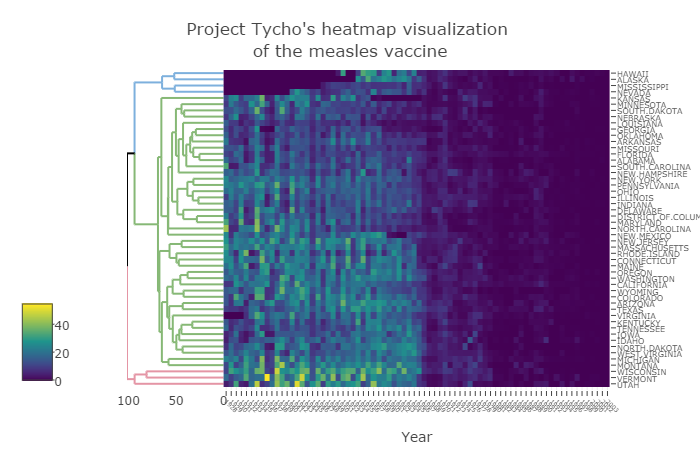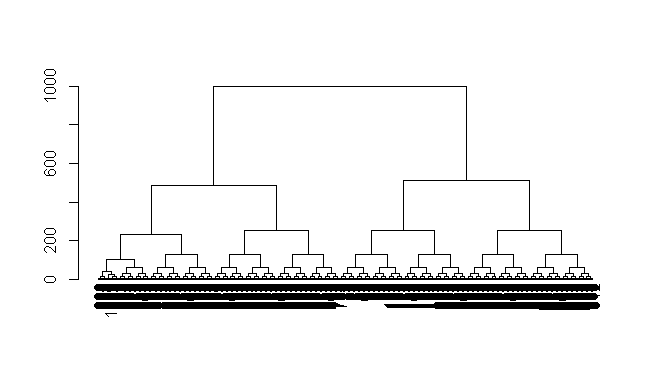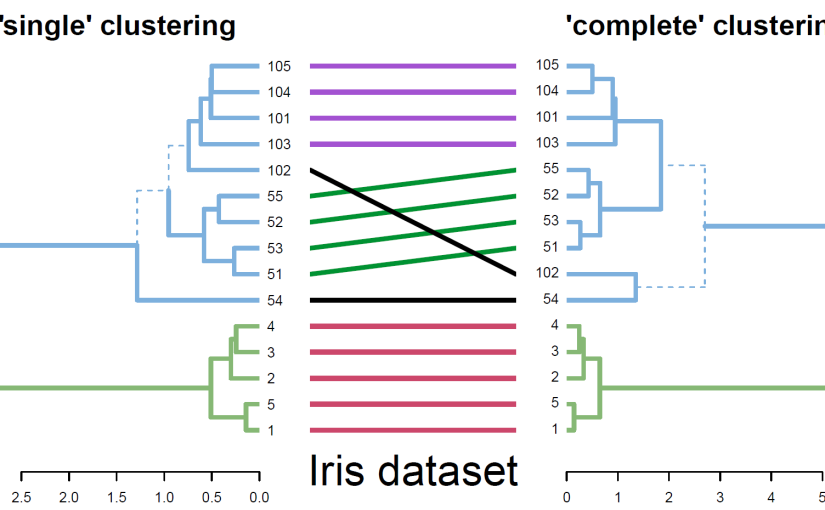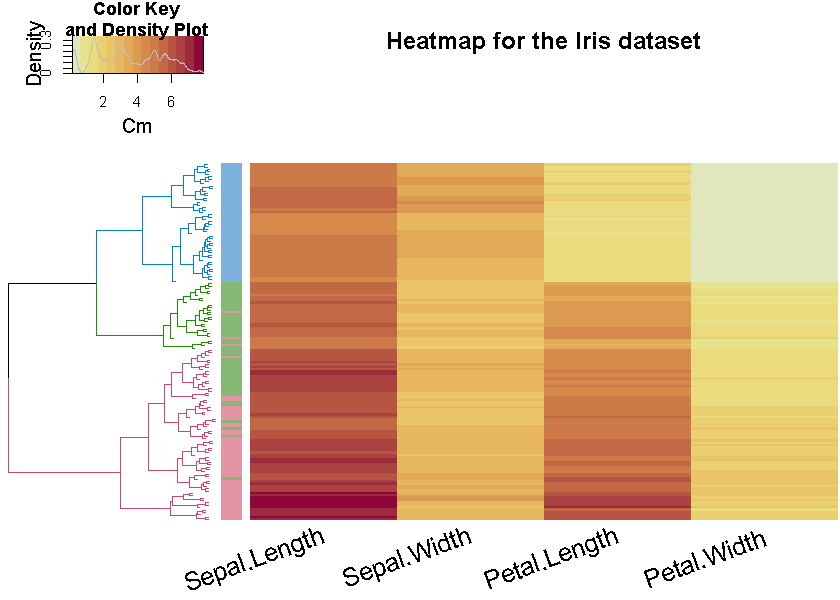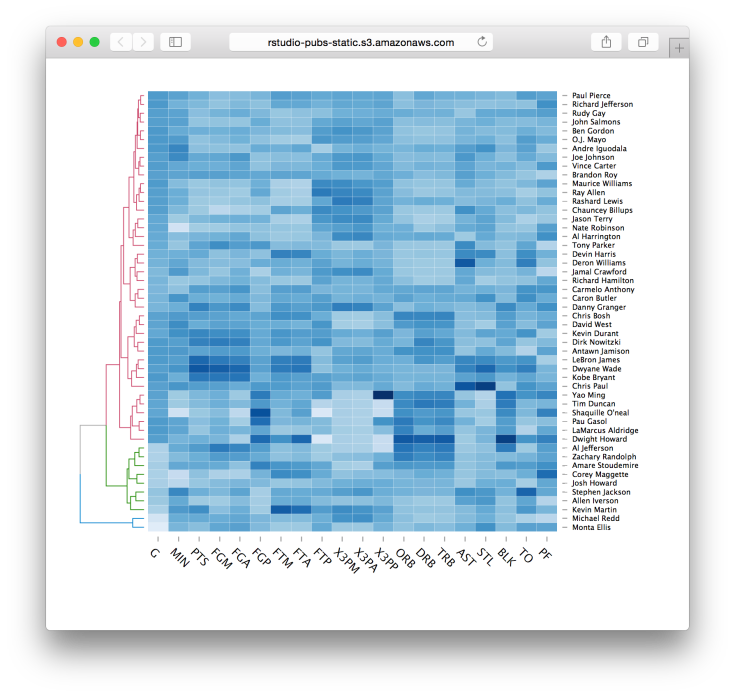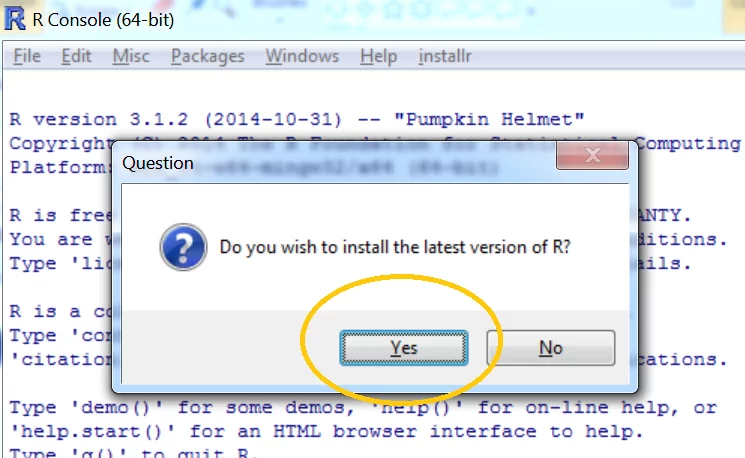Guest post by Stefan Holst Milton Bache on the ensurer package.
If you use R in a production environment, you have most likely experienced that some circumstances change in ways that will make your R scripts run into trouble. Many things can go wrong; package updates, external data sources, daylight savings time, etc. There is a general increasing focus on this within the R community and words like “reproducibility”, “portability” and “unit testing” are buzzing big time. Many really neat solutions are already helping a lot: RStudio’s Packrat project, Revolution Analytic’s “snapshot” feaure, and Hadley Wickham’s testthat package to name a few. Another interesting package under development is Edwin de Jonge’s “validate” package.
I found myself running into quite a few annoying “runtime” moments, where some typically external factors break R software, and more often than not I spent just too much time tracking down where the bug originated. It made me think about how best to ensure that vulnarable statements behaves as expected and how to know exactly where and when things go wrong. My coding style is heaviliy influenced by the magrittr package’s pipe operator, and I am very happy with the workflow it generates:
data <-
read_external(...) %>%
make_transformation(...) %>%
munge_a_little(...) %>%
summarize_somehow(...) %>%
filter_relevant_records(...) %T>%
maybe_even_store
It’s like a recipe. But the problem is that I found no existing way of tagging potentially vulnarable steps in the above process, leaving the choice of doing nothing, or breaking it up. So I decided to make “ensurer”, so I could do:
data <-
read_external(...) %>%
ensure_that(all(is.good(.)) %>%
make_transformation(...) %>%
ensure_that(all(is.still.good(.))) %>%
munge_a_little(...) %>%
summarize_somehow(...) %>%
filter_relevant_records(...) %T>%
maybe_even_store
Now, I don’t have a blog, but Tal Galili has been so kind to accept the ensurer vignette as a post for r-bloggers.com. I hope that ensurer can help you write better and safer code; I know it has helped me. It has some pretty neat features, so read on and see if you agree!
Continue reading “The ensurer package (validation inside pipes)”